got a pi b+ model from straubson and installed: raspian jessy on it.
- add a file "ssh" in the /boot/ directory so you can access the pi without using a monitor, change the password afterwards.
Based on https://bkjaya.wordpress.com/2016/11/23/how-to-install-zoneminder-1-29-0-on-raspberry-pi-3-with-raspbian-8-1-jessy-64-bit/ adapted it to work following these steps
-add zhe Jessie backports
sudo gedit /etc/apt/sources.list-add following line to the bottom of the file and save
deb http://http.debian.net/debian jessie-backports mainYou will encounter signature errors, to
-fix those errors run following on the terminal
gpg --keyserver pgpkeys.mit.edu --recv-key 8B48AD6246925553
gpg -a --export 8B48AD6246925553 | sudo apt-key add -
gpg --keyserver pgpkeys.mit.edu --recv-key 7638D0442B90D010
gpg -a --export 7638D0442B90D010 | sudo apt-key add -
-Then run on the terminal
sudo apt-get update-Install PHP, and MySQL server. You will be prompted to set a MySQL password
sudo apt-get install php5 mysql-server php-pear php5-mysql php5-gd- Then install zoneminder using the software center of Raspbian
sudo apt-get install zoneminder
Create Zoneminder database in MySQL
There is a line missing from zm_create.sql that is packed with this version.
-If you search /usr/share/zoneminder/db/zm_create.sql (On Debian Wheezy, Your location may differ) for line:
CREATE TABLE `Logs` (
Simply add a line above this which reads:
DROP TABLE IF EXISTS `Logs`;
-Run following on the terminal
mysql -uroot -p < /usr/share/zoneminder/db/zm_create.sql
mysql -uroot -p -e "grant all on zm.*
to 'zmuser'@localhost identified by 'zmpass';"
mysqladmin -uroot -p reload
sudo chmod 740 /etc/zm/zm.conf
sudo chown root:www-data /etc/zm/zm.conf
sudo systemctl enable zoneminder.service
sudo adduser www-data video
sudo ln -s /etc/zm/apache.conf /etc/apache2/conf-enabled/zoneminder.conf
sudo a2enmod cgi
sudo a2enconf zoneminder
sudo a2enmod rewrite
sudo chown -R www-data:www-data /usr/share/zoneminder/
sudo systemctl enable zoneminder
sudo service zoneminder start
-Adding timezone to PHP
sudo nano /etc/php5/apache2/php.ini
Edit 894 line to enter your time zone and save the php.ini file
-then
sudo service apache2 reload
Open Zoneminder http://localhost/zm/
As USB Camera I used a 046d:08da Logitech, Inc. QuickCam Messanger (sic) according to lsusb
the resolution is bad, but, heck lets also account for annonymity
I set it up the following way
Monitor
If the USB camera on your pi tends to crash /stop working: set the resolution to 320 and 240
Zone Setting
Challenge: I want to count people using the biodegradbale bin . ( yep, nerdy...)
"The bin"
False events I get from
a) big cars/semis covering the bin
b) lights of cars passing by at night
Task
Set up zones
Zone 1 setting
zone 2 setting
zone 3
zone 4
and then I added as well a zone to overcome moving shadow induced by the trees/wind
Create a event video every day
Since ffmpeg avconv etc and rasperry is not a love story, due to missing hardware accelerated video encoding of those packages use gstreamer - with that you use the very powerfull GPU, and it is actually converting the thousands of images to a vid faster than my WIN10 machine. Inspired , I managed to get the it run following this stepssudo apt-get install gstreamer1.0-tools
sudo sh -c 'echo deb http://vontaene.de/raspbian-updates/ . main >> /etc/apt/sources.list'add the missing key for this repo
gpg --recv-keys 0C667A3Eupdate your machine
gpg -a --export 0C667A3E | sudo apt-key add -
sudo apt-get updateInstall all necessary OPENMAX plugins for gstreamer
sudo apt-get -y upgrade
sudo apt-get install libgstreamer1.0-0 liborc-0.4-0 gir1.2-gst-plugins-base-1.0 gir1.2-gstreamer-1.0 gstreamer1.0-alsa gstreamer1.0-omx gstreamer1.0-plugins-bad gstreamer1.0-plugins-base gstreamer1.0-plugins-base-apps gstreamer1.0-plugins-good gstreamer1.0-plugins-ugly gstreamer1.0-pulseaudio gstreamer1.0-tools gstreamer1.0-x libgstreamer-plugins-bad1.0-0 libgstreamer-plugins-base1.0-0done
Create a bash script to create a movie out of daily images
and upload it to youtube based
install sudo apt-get python-pipbased on on http://stackoverflow.com/questions/36962260/batch-upload-videos-to-youtube-via-command-line-python
#!/bin/bashrun the script as cron every nite
# Ugly script to generate AVI files for youtube from zoneminder events
# Change the followingvariables to accomodate your install and where you want the videos exported, there are more links in the code to check
events_dir=/var/cache/zoneminder/events/
THEDATE=$(date --date="today" +%Y-%m-%d)
MYTITLE="KompostNutzer-Gaselstr-$THEDATE"
#cd $events_dir
# If you don't want the ENTIRE server's events and just want the latest week's worth
# then just add something like -mtime -7 before the "-print" part. That's what I did later so I could have a weekly cron job.
find $events_dir -name "*-capture.jpg" -mtime -1 -print > /home/pi/temp/unsortedallevents.txt
sort -n /home/pi/temp/unsortedallevents.txt > /home/pi/temp/allevents.txt
filename='/home/pi/temp/allevents.txt'
echo Start copying files ....
cd temp/
aa=0
while read p; do
# echo $p
cp $p `printf "%04d" $aa`.jpg; aa=$(($aa+1))
done < $filename
echo Start creating vid files .... grab a coffee
#gsttramer create movie
gst-launch-1.0 multifilesrc location=%04d.jpg index=1 caps="image/jpeg,framerate=24/1" ! jpegdec ! omxh264enc ! avimux ! filesink location=daily.avi
#upload
youtube-upload --title=$MYTITLE daily.avi
cd
#sleep 10
rm /home/pi/temp/*.jpg
rm /home/pi/temp/*.avi
rm /home/pi/temp/allevents.txt
rm /home/pi/temp/unsortedallevents.txt
exit
Mail events to Googledrive spreadsheet
install mail agent: http://www.sbprojects.com/projects/raspberrypi/exim4.php I prefer exim4 with my gmail account, set gmail account to accept unsecure (sic) appssince zoneminder EMAIL send is PITA
use https://ifttt.com/channels/google_drive/actions/81-add-row-to-spreadsheet
install
apt-get install html-xml-utils
and add run with cron or a script for daily entries with a date and number events of the last 24
wget http://192.168.1.100/zm/index.php?view=events&page=1&filter[terms][0][attr]=DateTime&filter[terms][0][op]=%3E%3D&filter[terms][0][val]=-1+day&filter[terms][1][cnj]=and&filter[terms][1][attr]=MonitorId&filter[terms][1][op]=%3D&filter[terms][1][val]=1
hxnormalize -x zr49zcf | hxselect -s '\n' -c "h2" > FILE
sed "s@Events@@g" FILE > EVENTS
THEDATE=$(date --date="today" +%Y-%m-%d)
mail -s "$THEDATE #ZM" trigger@applet.ifttt.com < EVENTS
and in case: the USB cam does suddenly stops working: unplug cam reboot device use a different port, etc see
https://www.raspberrypi.org/forums/viewtopic.php?t=17212
I have script which checks if the conenction zoneminder usb cam is broken, and reboots the pi, which usually brings the cam back on
#/bin/bash
echo Checking if USB Cam is still running.....
cd /home/pi/temp/
#extracting last 10min of syslog
sed -n "/^$(date --date='10 minutes ago' '+%b %_d %H:%M')/,\$p" /var/log/syslog
> last10min.txt
#if usb cam is not working..simply reboot.
if grep -q "Failed to start capture stream: Broken pipe" last10min.txt ; ##note
the space after the string you are searching for
then
echo "Cam not working" ; echo "restarted zoneminder due to broken pipe of USBCAM
" | mail -s "zm restarted" david.oesch@gmail.com ; sleep 10m ; rm last10min.txt
; /sbin/reboot
else
echo "Cam working"
fi
#if usb cam is not working..simply reboot.
if grep -q "Failed to set video format: Device or resource busy" last10min.txt ;
##note the space after the string you are searching for
then
echo "Cam not working" ; echo "restarted zoneminder due to Device busy" | mail -
s "zm restarted" david.oesch@gmail.com ; sleep 10m ; rm last10min.txt ; /sbin/re
boot
else
echo "Cam working"; rm last10min.txt
fi
exit
To omit zoneminder running at night I halt via sunwait command on bootup:
install
wget http://www.risacher.org/sunwait/sunwait-20041208.tar.gz
tar xvzf sunwait-20041208.tar.gz
cd sunwait-20041208/
ls
make
sudo cp sunwait /usr/local/bin
then launch it on boot
i) Create a script called mystartup.sh in /etc/init.d/ directory(login as root)
# vi /etc/init.d/mystartup.sh
ii) Add commands to this script one by one:
#!/bin/bash
/usr/local/bin/sunwait civ down -1:00:00 46.90860N 7.41549E; /usr/sbin/service zoneminder stop
iii) Setup executable permission on script:
# chmod +x /etc/init.d/mystartup.shiv)Make sure this script get executed every time Debian Linux system boot up/comes up:
# update-rc.d mystartup.sh defaults 100
Where,
mystartup.sh: Your startup script name
defaults : The argument ‘defaults’ refers to the default runlevels, which are 2 through 5.
100 : Number 100 means script will get executed before any script containing number 101. Just run the command ls –l /etc/rc3.d/ and you will see all script soft linked to /etc/init.d with numbers.
Next time you reboot the system, you custom command or script will get executed via mystartup.sh. You can add more commands to this file or even call other shell/perl scripts from this file too.
And of course I have at sixish in the morning a cron which starts up zoneminder
Upload Event Images
Download gdrive-linux-rpi and install it according to this guide
Analogue above, create a script called zm_alatm which scans messages for alarmstates and add it to run update-rc.d
#!/bin/bash
tail -f /var/log/messages | grep --line-buffered 'Gone into alarm state' | while read line; do cp -p "`find /var/cache/zoneminder/events/1/$(date +"%y/%m/%d/") -name "*aptur*" -printf "%p\n" | sort -rn | head -n 1`" /home/pi/eventimages/$(date +"%Y%m%d%H%M").jpg;
the Result? Here
UPDATE: 2018
with "stretch" if followed this https://wiki.zoneminder.com/Raspbian
- just install php (not php5)
- for raspberry pi camera modul follow http://marcel.duketown.com/?p=651






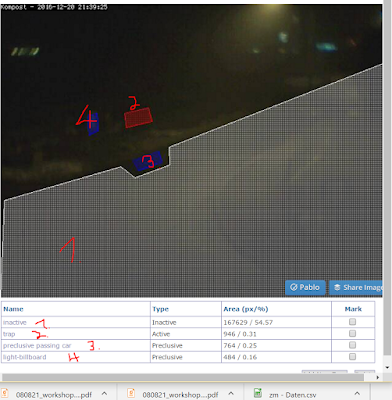





Keine Kommentare:
Kommentar veröffentlichen